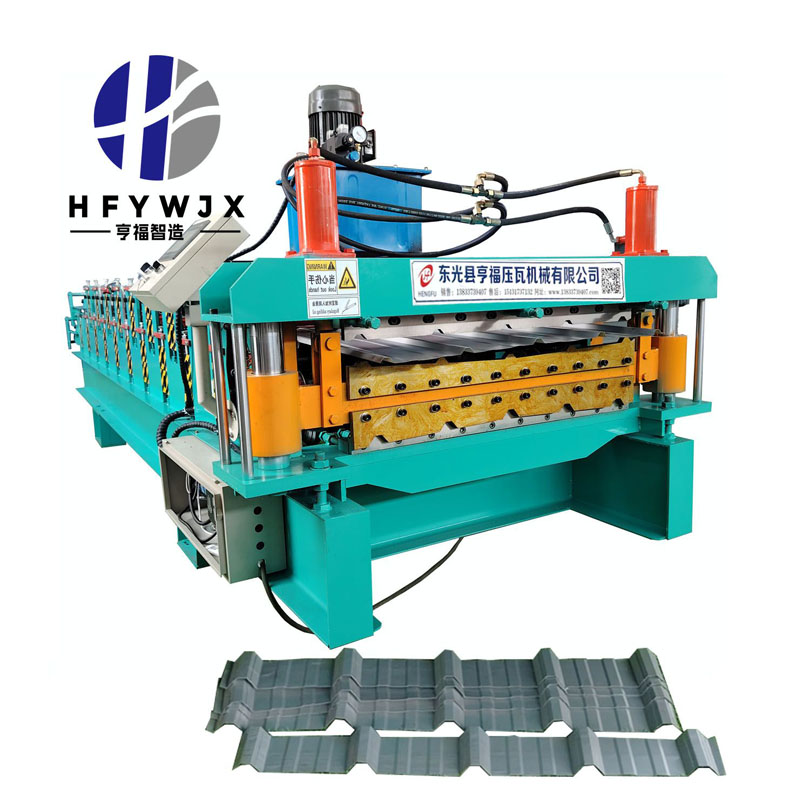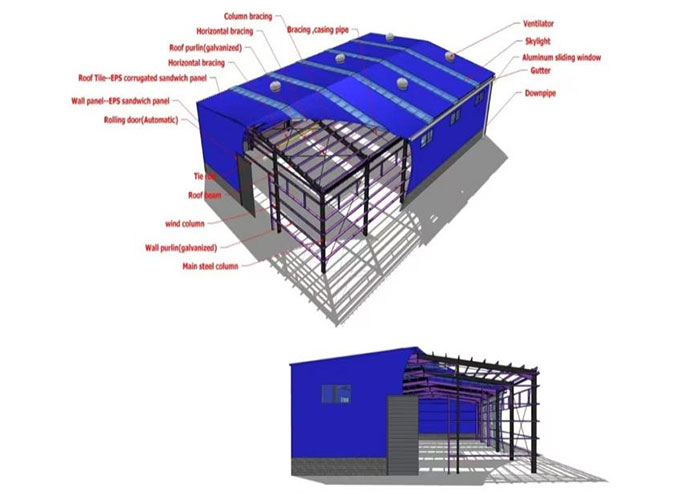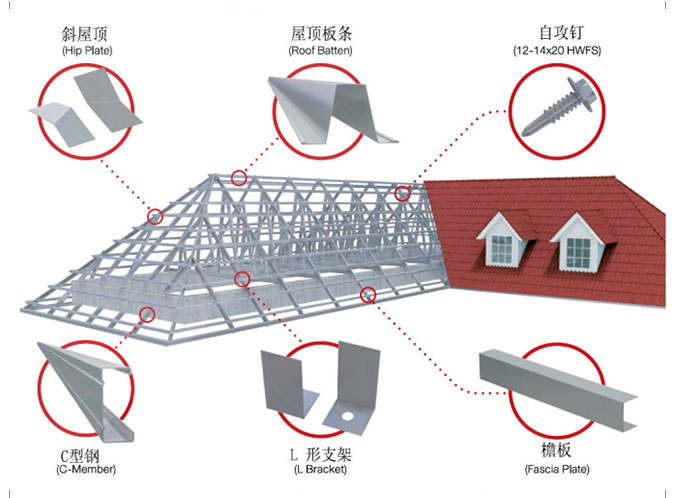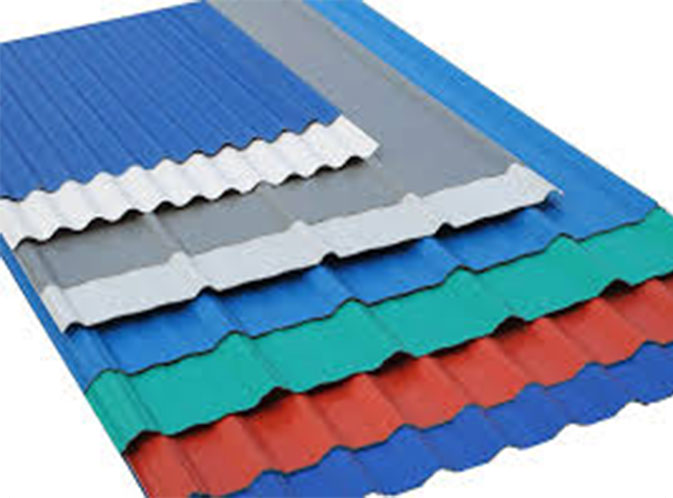There are indicator lights on the PLC controller in the control box of the color steel tile press. Normally it should display: POWER green light is on, RUN green light is on
.IN: Input instructions,
The 0 1 light flashes frequently when the counter is rotating, the 2 light is on in the automatic state, the 3 light is on in the manual state, the 6 light is on when the knife is lowered and hits the limit switch, and the 7 light is on when the knife is raised and hits the limit switch. When the automatic is turned on, the 7 light needs to be on. before it can be run. Lights 2 and 3 cannot light up at the same time. If they light up at the same time, it means the automatic switch is broken or short-circuited. Lights 6 and 7 cannot light up at the same time. If they light up at the same time, it means: 1. The travel switch is connected incorrectly, 2. The travel switch is broken; 3. X6 and X7 are short-circuited.
A: It can work manually, but not automatically.
reason:
1The number of cut sheets is greater than or equal to the set number of sheets
2. The number of sheets or length is not set.
3 The automatic switch button is damaged
4. The cutter does not rise and hits the travel switch. Or the travel switch is touched, but there is no signal, and the input port 7 light does not light up.
Approach:
1 Clear the current number of pictures {press the ALM key}.
2. When the automatic switch is in the on position, the IN terminal 2 light on the PLC does not light up {it can be replaced by any brand of LAY3 series knob}
3. The travel switch is broken or the wire from the travel switch to the electrical box is broken.
4. When none of the above reasons exist, check: set the number of sheets and length, clear the current length, raise the cutter to the local limit, light up PLC input 7, turn on the automatic switch, and check whether the line voltage is normal according to the drawing.
B: Neither manual nor automatic operation works, and the display screen does not show:
reason:
1. The power supply is abnormal. When the voltmeter shows below 150V, the working voltage cannot be reached and the electrical cabinet cannot be started.
2 fuse blown
Approach:
1 Check whether the three-phase power input is 380V and check whether the neutral line is connected properly.
2Replace and check whether the solenoid valve wire is damaged. {Fuse model 6A}
C: Neither manual nor automatic operation works. The voltmeter shows below 200V and the display shows it.
reason:
Neutral circuit break
Approach:
Check the external neutral line of the computer
D: Just unscrew the automatic cutter and keep going up (or down)
reason:
1. The upper limit switch is damaged due to circuit breakage.
2 solenoid valve stuck
Approach:
1 Check the travel switch and the connection from the travel switch to the electrical box
2. Turn off the oil pump and use a screwdriver to push the manual reset pin of the solenoid valve back and forth from both ends of the solenoid valve. Wait until you feel elastic.
3. If the solenoid valve is often stuck, the oil should be changed and the solenoid valve should be cleaned.
﹡If the solenoid valve is stuck, first push it from the shallow end to the other end, then push it back and forth from both ends, and move it around
E: In manual or automatic mode, the solenoid valve indicator light is on but the cutter does not move:
reason:
The solenoid valve is stuck or damaged.
Low oil in the mailbox
Approach:
1Replace or clean the solenoid valve
2Add hydraulic oil
F: If it doesn’t work manually, it will work automatically.
reason:
Broken manual button
Approach:
Change button
G: The POWER light on the PLC flashes slowly
reason:
1. The fuse is blown
2. The counter is damaged
3. 24V+ or 24V- weak current and strong current are connected incorrectly.
4. There is a problem with the control transformer
Approach:
1Replace the fuse
2 change counter
3 Check the circuit according to the drawing
4Replace the transformer
H: After powering on, press the oil pump to start, and the power switch will trip.
reason:
1. The live wire and neutral wire of the power supply are not connected by three or four wires. The neutral wire is taken separately elsewhere.
2 The power supply is three-wire and four-wire, but it is controlled by a leakage protector.
Approach:
The power supply is controlled by a three-phase four-wire circuit breaker.
The leakage protector is sensitive to leakage current and will trip as soon as the electrical cabinet is started. Replace the leakage protector with a circuit breaker, or replace a leakage protector with a larger allowable leakage current and a slightly longer response time.
I: After turning on the power, start the solenoid valve and the fuse will be off.
reason:
Solenoid valve coil short circuit
Approach:
Replace the solenoid valve coil.
J: The knife doesn’t move up or down
reason:
1Limit switch signal lights 6 and 7 are on
2. The solenoid valve light is on, but the knife does not move.
Approach:
1. Check the limit switch
2. The solenoid valve is faulty, blocked, stuck, low on oil, or damaged. Replace or clean solenoid valve
K: How to deal with inaccurate dimensions:
Inaccurate size: First check whether the encoder pulse number introduced in the fourth part above matches the setting of the electrical box, and then check as follows:
Check whether the current length of the display screen matches the actual length when the machine is stopped.
Match: In this case, the actual length is generally > the set length.
Caused by the large inertia of the machine. Solution: Use compensation minus or use the above
Introduced outer wheel coefficient adjustment. There are frequency converter models that can appropriately lengthen the deceleration distance.
Not consistent: Check again to see if the current length matches the set length.
Match: actual length < set length, the error is greater than 10MM. This situation is generally caused by the loose installation of the encoder wheel. Check carefully, and then reinforce the encoder wheel and bracket. If the error is less than 10mm, there is no inverter model. If the equipment is old, adding an inverter will solve the inaccuracy. If there is a frequency converter model, you can lengthen the deceleration distance and check the encoder installation.
Does not match: The set length, current length, and actual length are all very different and irregular. Check whether there is a welding machine, signal transmitting, receiving equipment, etc. on site. If not, it is possible that the encoder is broken or the PLC is broken. Contact the manufacturer.
Things to pay attention to when operating the color steel tile press equipment
1. Pay attention to safety when the equipment is working with electricity.
2 Do not put your hands or foreign objects into the knife edge at any time.
3. The electrical cabinet should be protected from rain and sun; the counter should be protected from impact with hard objects; and the wires should be protected from being broken by the board.
4. Always add lubricating oil to the moving parts of the machinery.
5. Turn off the power when plugging or unplugging the aviation plug.